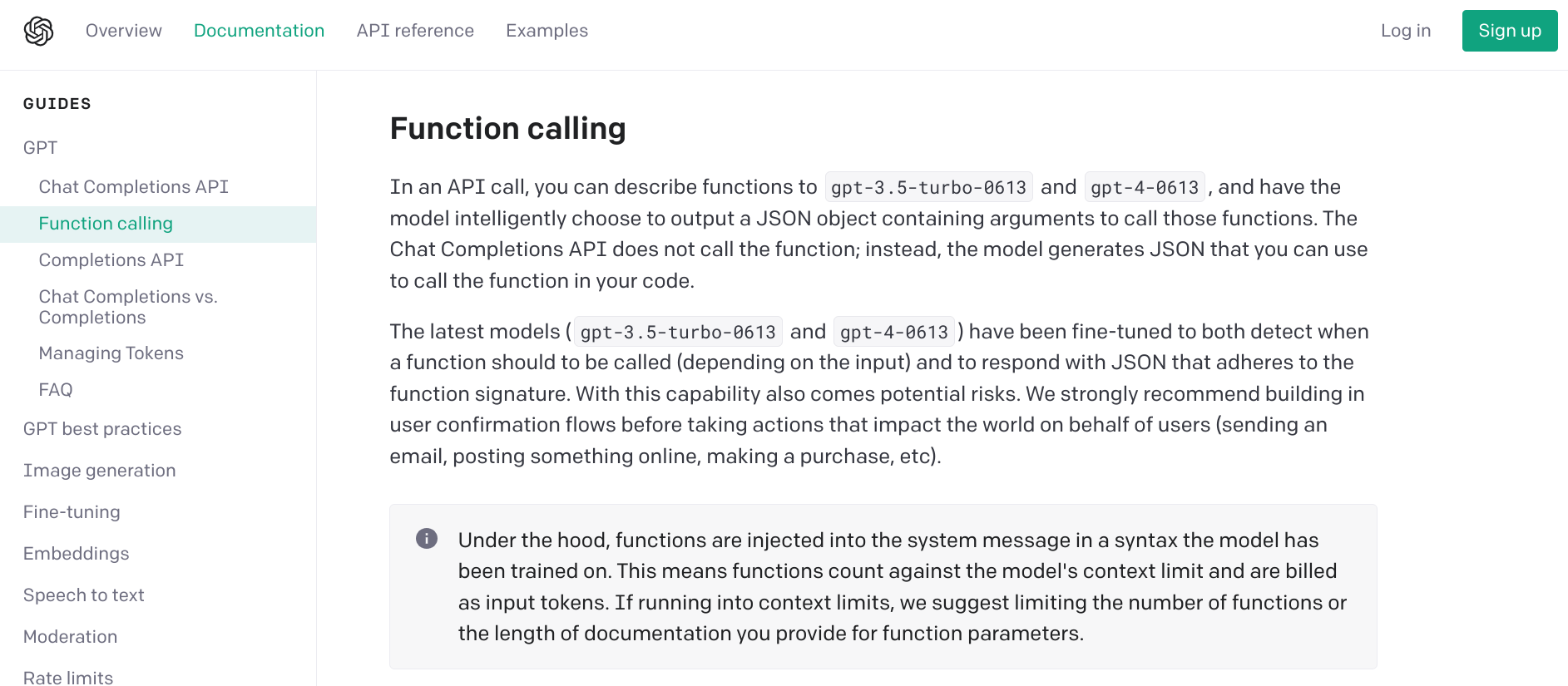Today, I want to create web-site with a description of the Japanese sweets collection, just like “Dorayaki“ in the picture above. So I ordered my AI agent to create an awesome web-site. But is it really possible? I am sure yes, it is!. As you know, OpenAI created GPT, which is very intelligent large language model (LLM). On 13 June 2023, “Function calling” was introduced by OpenAI. It can bridge GPT to other systems, APIs and functions outside. Let me explain step by step!
1.What is the advantage of “Function calling”?
Function calling makes it easy for GPT to access functions outside. For example, when you want to create a web-site where Japanese sweets are explained to customers, you need to connect GPT to the function that can write code of web-site with HTML/CSS. With “Function calling”, GPT can call this function and pass the parameters, such as “explanations of Japanese sweets” to this function. Official documents says “The latest models (gpt-3.5-turbo-0613 and gpt-4-0613) have been fine-tuned to both detect when a function should to be called (depending on the input) and to respond with JSON that adheres to the function signature.”
2. The list of “functions” is key to set “function calling” up
“Function calling”looks great! But how can we implement in our code. I think it is so simple. Just prepare the list of functions. This should have
"name"
"description"
"parameters" : "type" , "properties", "required"
In ChatCompletion.create, we should add “functions=functions” because we want to call the function. The other part of the code has not changed so much. The code below shows us an example of functions, which comes from Official documents. Please look at these docs for the details if needed.
3. Let us see how the generated web looks like
OK, it is the time that we see the result from our agent. I instruct "Create a web-site for a pretty Japanese sweets collection" to our agent. Text of “title” and “explanation” are generated by GPT3.5-turbo and are sent to the function that creates a web. Here is the result. All are written in Japanese. The title means “a pretty Japanese sweets collection". The sentences of the explanation are pretty good! I do not think there is a need to fix or modify these sentences at all.
If you want to know more details with the code, you can see it here.
https://github.com/TOSHISTATS/Wagashi-Collection-Web-Generation-agent-by-GPT3.5#readme
Hope you can understand how AI agents work. I think potential use-cases of “Function calling”are limitless. I tried several use cases by “Function calling” and found that it can be a game changer to develop LLM application systems. I would like to update my article about AI agents by OpenAI GPT soon. Stay tuned!
Copyright © 2023 Toshifumi Kuga. All right reserved
Notice: ToshiStats Co., Ltd. and I do not accept any responsibility or liability for loss or damage occasioned to any person or property through using materials, instructions, methods, algorithms or ideas contained herein, or acting or refraining from acting as a result of such use. ToshiStats Co., Ltd. and I expressly disclaim all implied warranties, including merchantability or fitness for any particular purpose. There will be no duty on ToshiStats Co., Ltd. and me to correct any errors or defects in the codes and the software.